This guide outlines how to implement Rank Math SEO schema markup within the Voxel WordPress Theme using the free version of Rank Math, enhancing search engine understanding and visibility of your content.
Step 1: Generate Schema Markup
Use an online schema generator to create your schema markup structure.
Step 2: Adjust Rank Math Settings
Disable the Rank Math Title & Meta Schema Type for your custom post type:
- Navigate to wp-admin > Rank Math > Titles & Meta > Your Post Type
- Set Schema Type to “None”
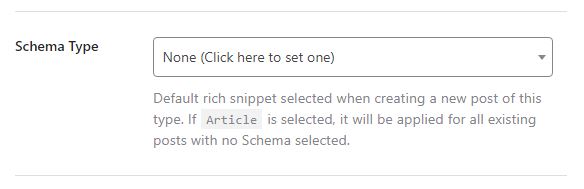
Step 3: Integrate Dynamic Tags
Replace static data in your schema markup with Voxel dynamic tags.
Step 4: Insert Schema Markup
Add the generated schema markup into a HTML element in your single post template, wrapped in a script tag.
Step 5: Test Schema Markup
Verify your schema markup using Google’s Rich Results Test tool at Google Rich Results Test.
Example Event Schema using Dynamic HTML in the Voxel Theme
{
"Event": {
"@context": "https://www.schema.org",
"@type": "Event",
"name": "@post(:title)",
"startDate": "@post(event_date.upcoming.start)",
"endDate": "@post(event_date.upcoming.end)",
"eventStatus": "https://schema.org/EventScheduled",
"eventAttendanceMode": "OfflineEventAttendanceMode",
"image": "@post(_thumbnail_id.url)",
"organizer": {
"@type": "Organization",
"name": "@post(post-relation.:title)",
"url": "@post(:url)",
"sameAs": "@post(website), @post(email)"
},
"offers": {
"@type": "Offer",
"url": "@post(:url)",
"priceCurrency": "USD",
"price": "@post(event-price)",
"maximumAttendeeCapacity": "@post(event-capacity)",
"availability": "https://schema.org/LimitedAvailability"
},
"location": {
"@type": "Place",
"address": "@post(location.address)",
"hasMap": "https://www.google.com/maps/@@post(location.lat),@post(location.lng),12z"
},
"geo": {
"@type": "GeoCoordinates",
"latitude": "@post(location.lat)",
"longitude": "@post(location.lng)"
}
}
}
Example Local Business Schema using Dynamic HTML in the Voxel Theme


